How to write a good, effective and appropriate email to increase productivity?
As we all know, we are now in the information age, and there are countless options for transmitting information. Phone calls, text messages, and media-related chats are available, but email remains one of the most important ways to communicate at work.
1. Why do we write emails when instant messaging is so easy to use?

As an expression of information communication, E-mail aims to achieve information exchange between sender and recipient through text, pictures, forms, attachments and other forms. But why is it sometimes necessary to use email instead of other forms of communication in the workplace?
Compared with other forms of communication, mail has irreplaceable utility:
- Email is more formal than other forms of communication;
- Mail is easier to save and trace;
- Emails have strong commercial and legal effects.
As a professional, we must have a lot of email at work, sending email is easy, but sending a decent and efficient email is not easy. An efficient and appropriate work email is bound to make communication twice as effective. But some workplace newcomers, and even some workplace veterans, because they are not familiar with the skills and rules of receiving and sending work emails, resulting in work delays, cooperation shelving, and even unnecessary misunderstandings. See if you have encountered a scene in your usual work:
- I sent an email to the other party, but I couldn't get a reply from the other party for a long time.
- An important email needs confirmation, but the person says they don't care what it says.
- All the important information is detailed in the email, but the other person repeatedly confirms with you over the phone.
- After you send an email, you discover that you have made a mistake, either missing important information, missing an attachment, or missing a key recipient, and have to send another email to supplement it.
- The email you send to the other person is very objective, but the other person thinks that you are accusing or challenging them.
- How to solve these problems? How to use some tips to write an excellent, efficient and appropriate email to improve work efficiency?
2. When Should I write an email and when should I write an email?

2.1 Scenarios for writing Emails
- Leave an official record of the contents for easy reference
- Communicating with multiple people at the same time, and scheduling meetings is not convenient
- Questions that require careful consideration before the other person responds
- The information sent to the other party needs to be forwarded to a third party
- Important arrangements, conclusions, or work reports to serve as reminders or reminders to participants;
- Knowledge recommendation or information transfer
2.2 Scenario of Careful Email writing
- In the midst of intense negative emotions
- When communicating controversial content
- When the topic is complex and requires in-depth explanation or discussion by multiple parties
- When communicating content that needs to be kept confidential
- When communicating about sensitive topics
- Communicate content that requires immediate feedback from the other party
3. Body of the email

3.1 Proper salutations and greetings are pleasant
- Beginning: salutation, greeting
Address the recipient at the beginning of the message. This is both polite and a clear reminder to the recipient that the email is addressed to him and asks for the necessary response. In the case of multiple recipients, you can address everyone, ALL.
If the other party has a position, should be according to the position of the other party, there are mainly the following:
① job title, such as × director, × director;
② titles, such as × engineer, × researcher;
③ Academic titles, × Doctor, × professor;
④ Industry name, × teacher, × doctor, etc.
If the position is not clear, it should be called by the usual "Mr. x" and "Miss x", but the gender should be clear first.
Unfamiliar people should not directly address the English name, the level above their own people should not address the English name. It is also impolite to call everyone by their full name. Don't catch everyone with a "Dear xxx". It looks familiar.
Format. The address is written on the first line.
- Always start and end your Email with a greeting
The simplest beginning is to write a "HI", and the opening greeting is to write two lines of address. Always end with Best Regards.
3.2 Mail Body Content
To ensure that the content of the email is concise and comprehensive, you need to consider three factors:
- Why are you writing this email?
- What do you want them to do?
- Why should they do it?
3.3 Concluding remarks
The conclusion is very important and is mainly used to:
- Summarize your ideas.
- Specify the required action, if any.
- If you have a deadline and need to indicate it, be sure to include it prominently at the end. Example: Due to the month-end accounting rules, please reply to this email before January 30. Thank you for your understanding and cooperation.
- If no Action is required, write an appropriate closing.
4. Email subject
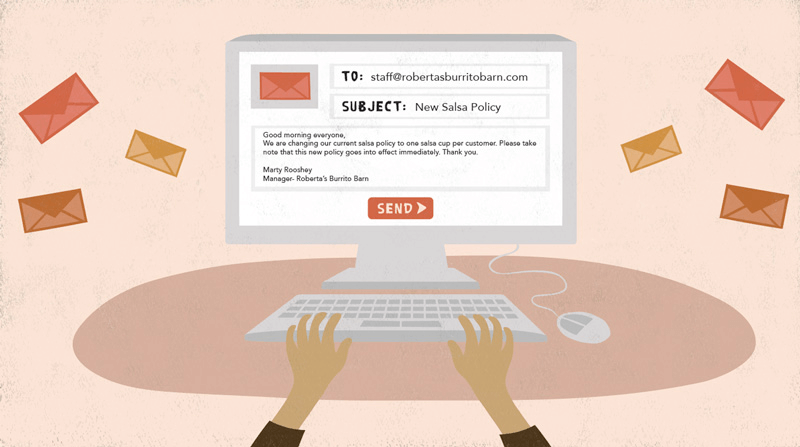
The subject line of a message plays a significant role in the open rate of the message. Everyone gets a lot of emails at work, and we usually decide whether to open an email by looking at the subject line. There's no point in writing well if you can't get someone to open your email. It's not just about telling people what your email is about, it's also about "getting people to open your email."
5. Check before sending
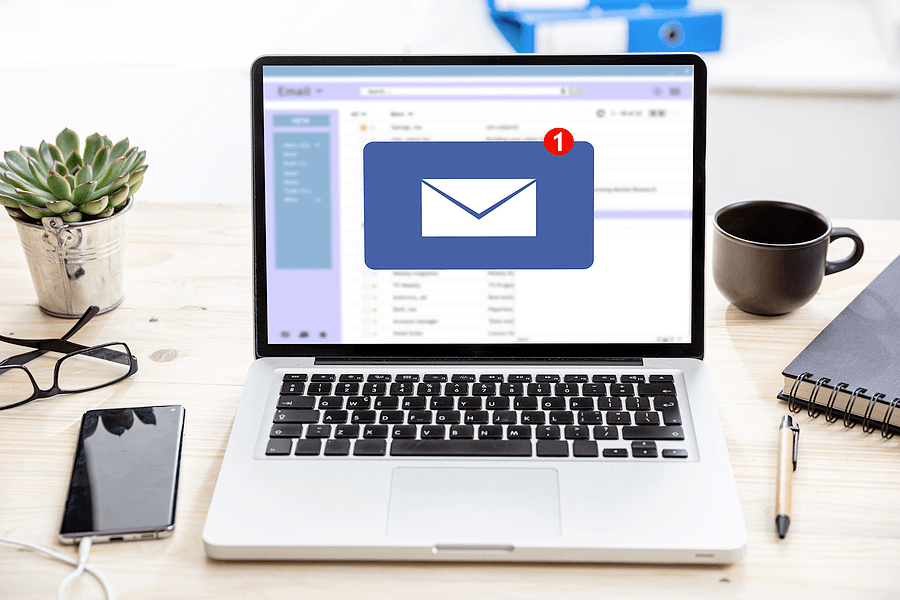
tips: Set a delay in sending (read it again before sending)
A good email must be checked! Check! Check! It's so important that it should be repeated for three times.
- Check whether the email address of the recipient or CC is correct.
- Topic: Whether the purpose is fully described
- Attachment: Whether the name of the attachment is complete, the order of the attachment, and the content of the attachment
- Text: Check whether there are incorrect characters, sentences, or logic errors.
- Check whether the format is beautiful, alignment, first line indent, segmentation, font, size, etc. are typesetting details, should be paid attention to.
